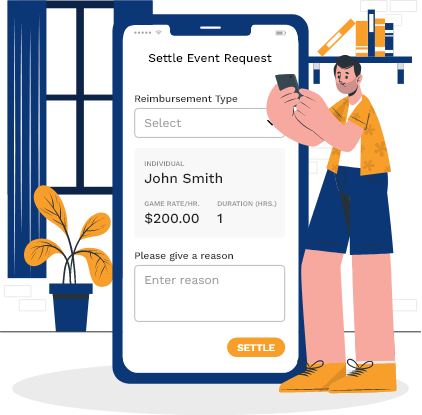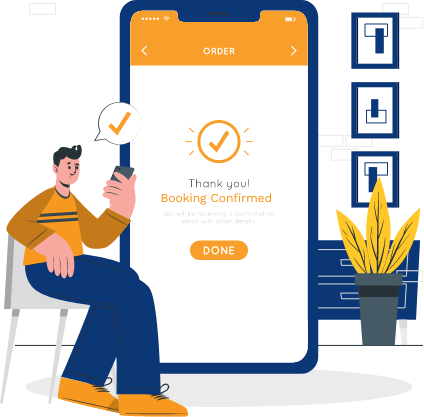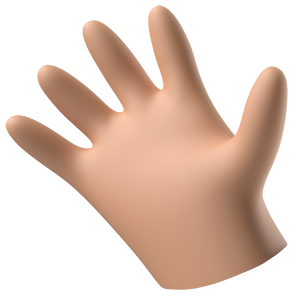Booking Invites vs Online Bookings
Booking Invites are initiated from the facility portal. When completed, a booking invitation is sent to the customer. The customer will have 72 hours to accept the booking invitation or they will lose their reserved space on the calendar. Facility bookings allow you to also add additional products and trainers to each event and create a payment plan with automated payments as well.
Online bookings allow facilities to publish rental space online. Customers and Clubs can then book this rental space directly from their own portal and process the payment at the time of the booking. They can also add trainers to their booking based on your published trainer schedule.

Let’s get a step by step look
Natty Hatty provides you with automated invoices for any type of transaction within your business. Anytime a registration takes place, rental is scheduled, trainer is booked and everything else in between an invoice will be automatically generated and made available to your customer’s and your facility account.

Select Who is it for
You can either send a booking invite to a club or an individual customer. Based on your selection it will show you a list of your available contacts that you can send the invitation to. If you decide to select “Publish Online” the selected time and space will be made available to all customers and clubs to book the space directly online.
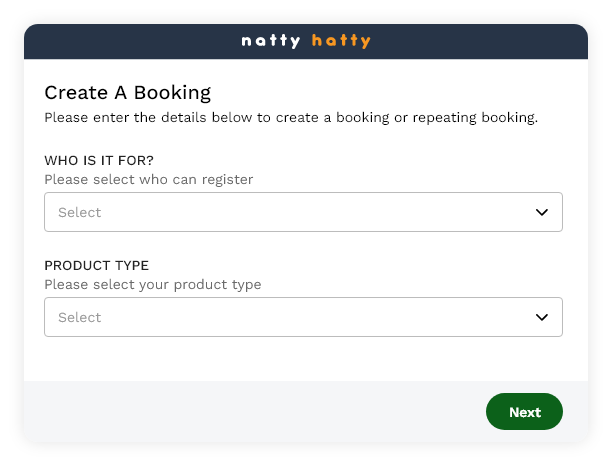
Select the Facility and Category
Based on the Facility and Category you select, it will show you the available resources within that facility. For example, if I select category “Soccer”, it will show me all the available soccer fields within my selected facility.
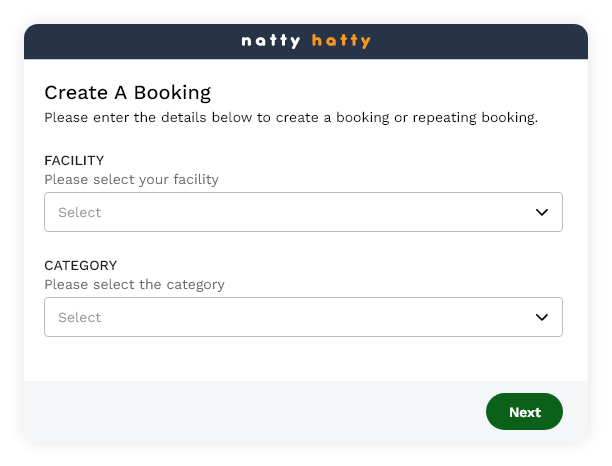
Select the Product Type
If you select “Rental” the booking will be billed to one customer. If you select “Game” you can bill two separate customers for the same space at the same time and they will be charged the game rates instead of rental rates.
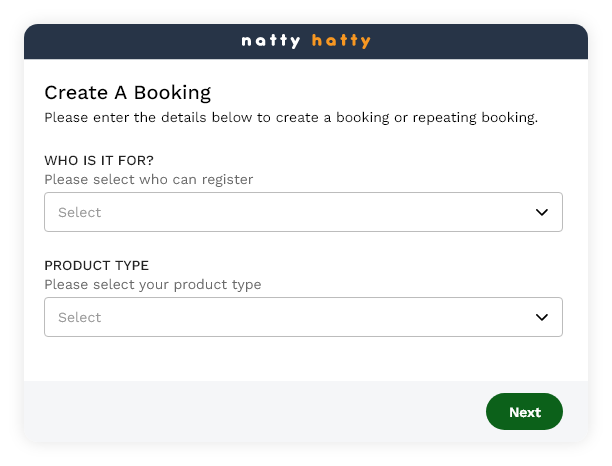
Select Repeat Event
Create repeating events within a few clicks. Just select the day of the week, the frequency of repeating events and the total number of events to fill your calendar faster than ever before.
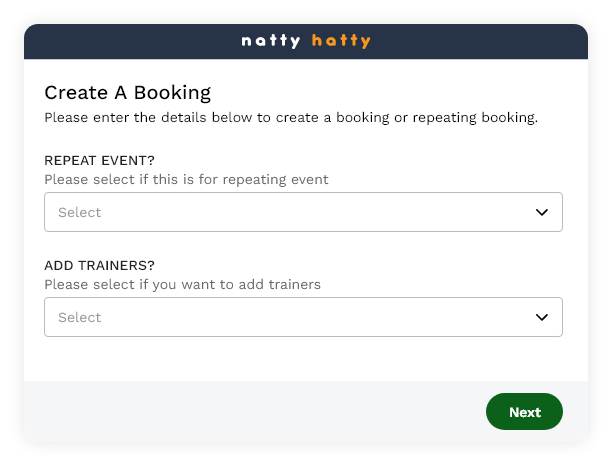
Select Add Trainers
If you want to add trainers to your Booking Invite, you will be able to add trainers to each event based on your set trainer schedule. If you publish online, your customers will have the option to add a trainer to their booking. When trainers are added the customer will be charged an additional fee on top of the base hourly rate.
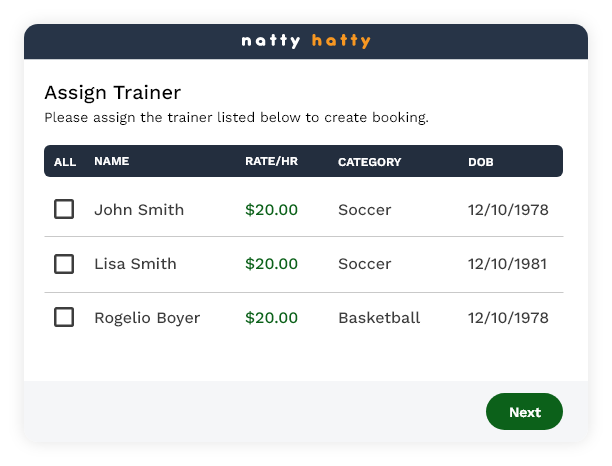
Create Events
Create events by selecting the date, time and resource. Natty Hatty also gives you the ability to break larger resources into smaller sub resources. We will also protect you from double bookings by showing any scheduling conflicts and giving you an easy to use drag and drop feature to resolve those conflicts.

Send Invites
If you are creating a booking invite, you will be able to select the club or individual customer from your contact list to send them an invitation to confirm the booking.
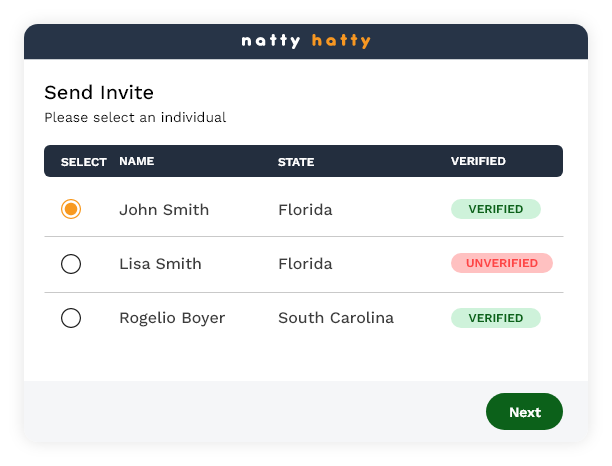
Create a Payment Plan
Create a Payment Plan
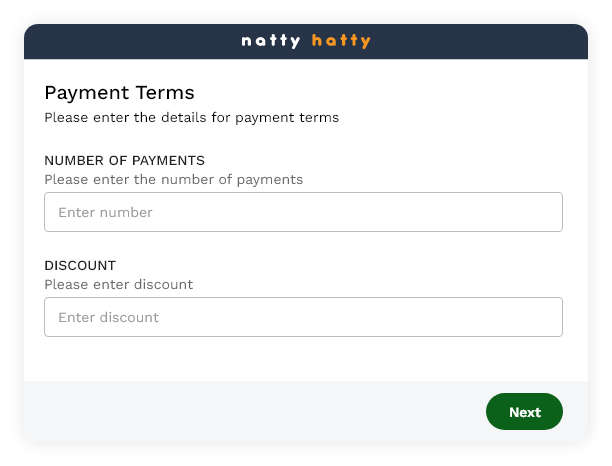
Why book using Natty Hatty?

Ready to get started?
Create an account and elevate your business - no contracts required. If you have any questions, feel free to reach out to our sales team.